Cybersecurity:howtoprotectmywebsitefromcyberattacks

Why and how to protect your website online?
In an increasingly connected world, website security has become a top priority for businesses and individuals.
Cyberattacks are constantly on the rise, and the consequences of a security breach can be disastrous.
This article will guide you through best practices for securing your website and protecting your sensitive data.

10 easily-activated practices to protect yourself
1. Use Strong, Unique Passwords
Passwords are the first line of defense against intrusions. Use complex passwords, consisting of upper and lower case letters, numbers and special characters. Avoid obvious passwords like "123456" or "password". Change your passwords regularly and do not reuse them across multiple sites.
2. Update your software
Software updates are not just about new features, but also about security fixes. Make sure your content management system (CMS), plugins and themes are always up to date. Developers regularly release updates to fix discovered vulnerabilities.
3. Use SSL certificates
An SSL (Secure Sockets Layer) certificate encrypts the data exchanged between your website and its visitors. This prevents hackers from intercepting sensitive information. A site secured by SSL displays "https://" in the address bar, which reassures visitors and improves your ranking on search engines.
4. Back up your data regularly
Regular backups are essential to quickly recover your site if something goes wrong. Use automatic backup solutions and store your backups in a secure location, preferably offsite. Test your backups regularly to ensure they are working properly.
5. Limit login attempts
Brute force attacks are common and involve trying to guess your login credentials. Limit the number of failed login attempts to prevent these attacks. You can use security plugins to implement this functionality.
6. Use firewalls and security solutions
A web application firewall (WAF) can protect your site from various threats by filtering malicious traffic. Many security solutions offer advanced features such as intrusion detection, DDoS attack protection, and real-time monitoring.
7. Protect your forms
Contact, registration, and feedback forms are prime targets for SQL injection attacks and malicious scripts. Use data validation and cleansing techniques to prevent malicious code injection. CAPTCHAs can also help prevent automated submissions.
8. Monitor your website
Regularly monitoring your website can help you quickly detect suspicious activity. Use monitoring tools to track file changes, login attempts, and traffic anomalies. Respond quickly to any unusual activity to minimize potential damage.
9. Educate your team
Web security does not only concern administrators, but also all users who have access to your site. Train your team on security best practices, such as recognizing phishing attempts and the importance of password management. A well-informed team is an additional defense against cyberattacks.
10. Use secure hosts
Choose a reputable web host that offers robust security measures. Good hosts offer automatic backups, firewalls, SSL certificates and continuous monitoring. Secure hosting is the foundation of a secure website.

Conclusion
The security of your website is an ongoing process that requires constant vigilance. By following these best practices, you can significantly reduce the risk of cyberattacks and protect your sensitive data. Remember that web security is everyone's business, and every step taken contributes to a safer internet for everyone.
For more information on web security, you can consult online resources like tribune-libre.org, which offers advice and news on best practices for online security.
By following these tips, you will be better prepared to deal with threats and keep your website secure. Protect your online presence and ensure your visitors can browse with confidence.
Articles of the same category
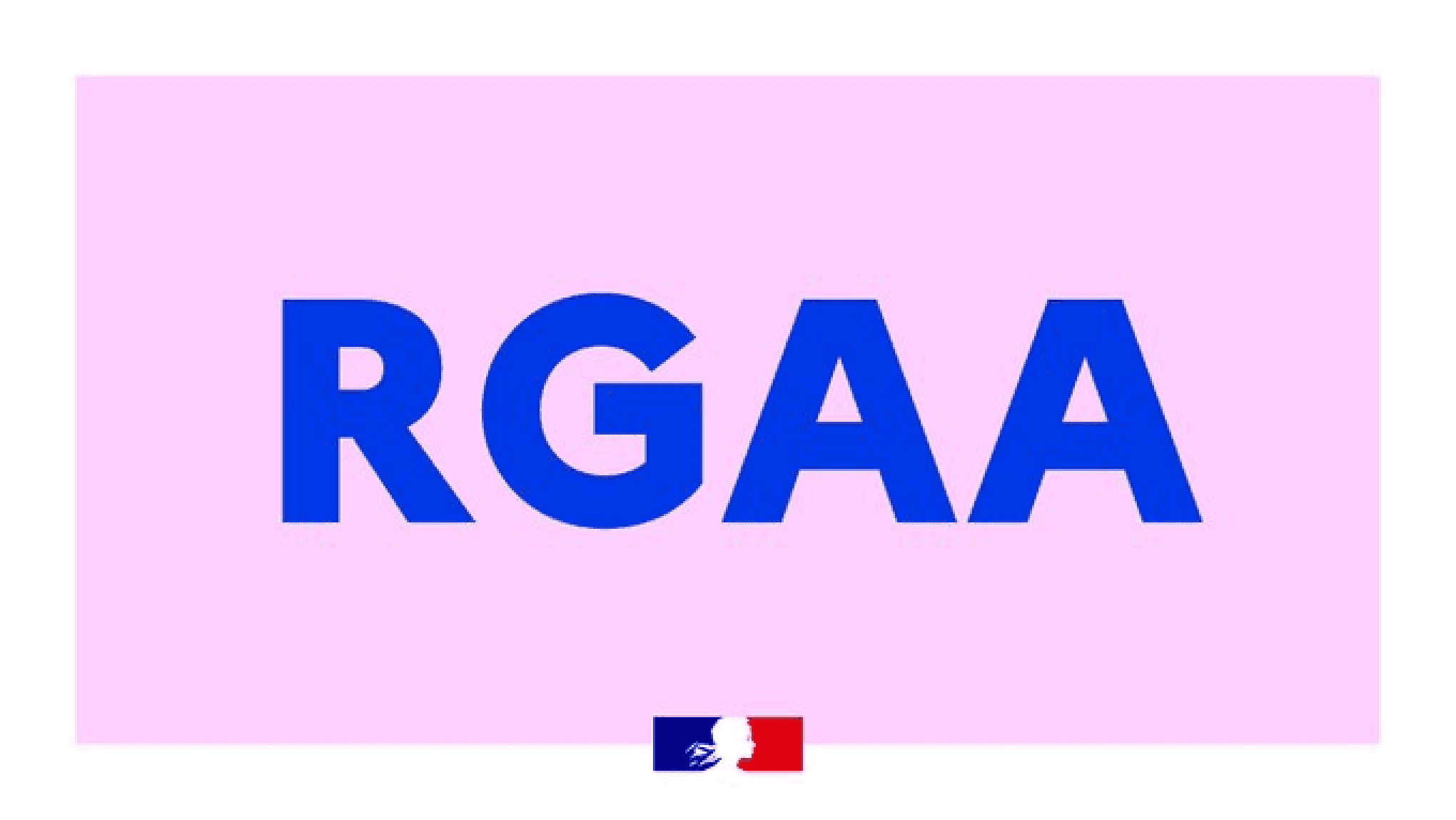
Digital Accessibility 2025: How do you make your website compliant with the RGAA?
08.01.25
Company, UX, Business, Design
Generate Passive Income by Becoming a Blacksmith Partner !
01.08.24
Business, Tech, Design
From web design and development agency to 360° agency!
24.06.24
Business